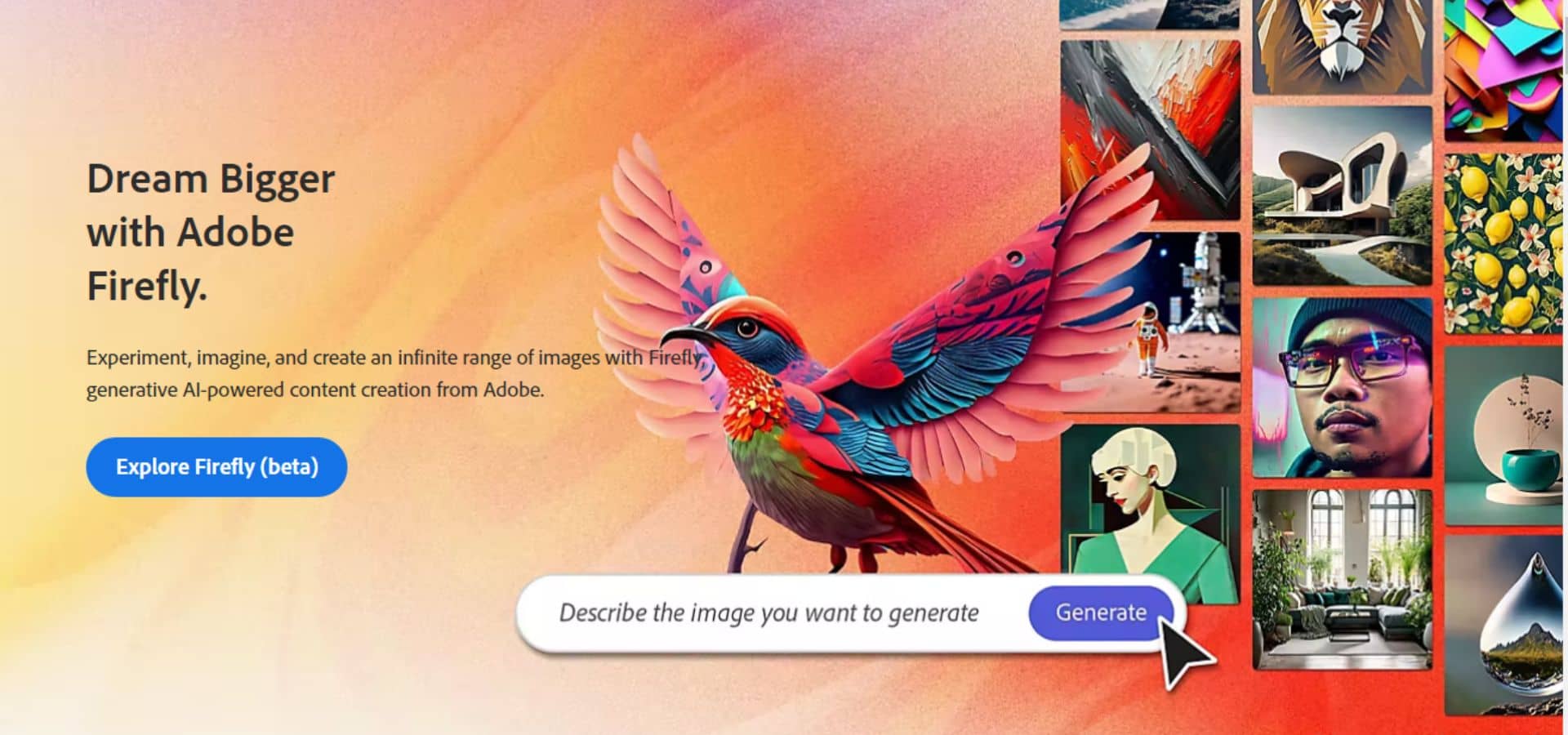Adobe Firefly Generative AI for Creatives
A new family of imaginative generative AI models called Adobe Firefly is being introduced to Adobe products. Firefly will vastly enhance creative workflows while providing fresh approaches to ideation, creation, and communication.
Firefly is based on Adobe Sensei, Adobe’s artificial intelligence (AI) and machine learning (ML) technology. Sensei is used in a variety of Adobe products, including Photoshop, Illustrator, and After Effects. Firefly builds on Sensei’s capabilities to create generative AI models that can generate images, text effects, and other creative content.
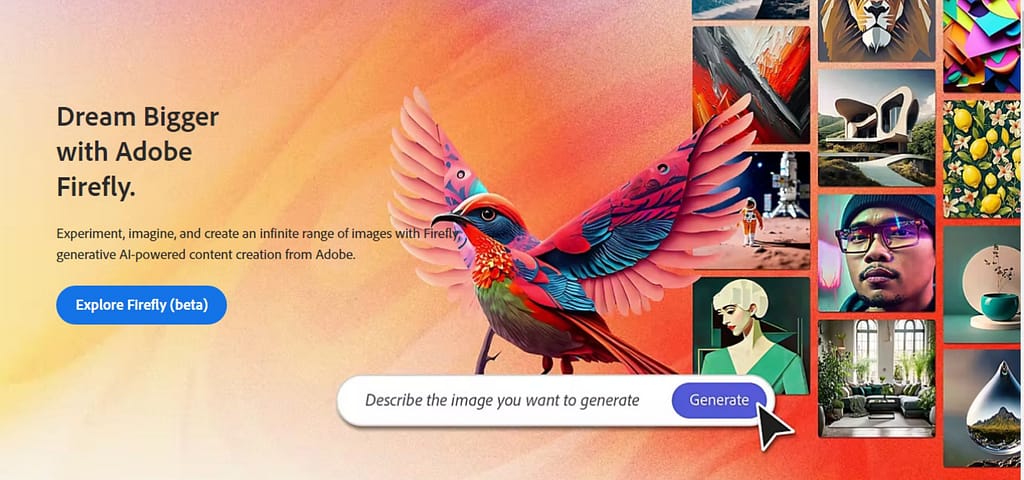
Table of Contents
Firefly is still under development, but it has the potential to revolutionize the way creative works. Here are some of the ways that Firefly can be used:
- Image generation: Firefly can be used to generate realistic images from text descriptions. This can be used to create concept art, marketing materials, or even personal artwork.
- Text effect generation: Firefly can be used to generate text effects, such as shadows, gradients, and textures. This can be used to create eye-catching headlines, logos, or other text-based designs.
- Video editing: Firefly can be used to edit videos by removing unwanted objects, adding new elements, or changing the mood of the video. This can be used to create more engaging and impactful videos.
- 3D design: Firefly can be used to design 3D objects by generating textures, colors, and shapes. This can be used to create realistic 3D models for use in games, movies, or other applications.
These are just a few of the ways that Firefly can be used. As Firefly continues to develop, it is likely to find even more applications in the creative world.
Benefits of Adobe Firefly Generative AI
There are many benefits to using Adobe Firefly Generative AI. Some of the key benefits include:
- Increased creativity: Firefly can help creatives to come up with new ideas and concepts. By providing a way to generate creative content from text descriptions, Firefly can help to break down creative blocks and open up new possibilities.
- Improved productivity: Firefly can help to improve creative workflows by automating repetitive tasks. For example, Firefly can be used to generate text effects or edit videos, freeing up creatives to focus on more creative tasks.
- Enhanced quality: Firefly can help to create high-quality creative content. By using AI to generate content, Firefly can ensure that the content is consistent and of the highest quality.
- Wide range of applications: Firefly can be used for a wide range of creative applications. This includes image generation, text effect generation, video editing, and 3D design.
How to Use Adobe Firefly Generative AI
Adobe Firefly Generative AI is currently available in Adobe Express. To use Firefly, simply open a project in Express and click on the “Firefly” button. Then, enter a text description of the content you want to generate. Firefly will then generate the content and display it in the project.
You can then customize the content as needed. For example, you can adjust the colors, textures, and shapes of the content. You can also add or remove elements from the content.
Once you are satisfied with the content, you can export it from Express and use it in other projects or applications.
Conclusion
Adobe Firefly Generative AI is a powerful new tool that can help creatives to be more creative, productive, and efficient. As Firefly continues to develop, it is likely to find even more applications in the creative world.
If you are a creative professional, I encourage you to try out Adobe Firefly Beta now. It is a powerful tool that can help you to take your creative work to the next level.